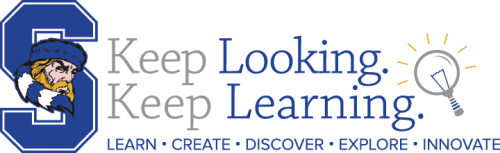Accessing Frontline Absence Management by Phone
Call 1-800-942-3767. Enter your ID Number (10 digit personal phone number) and press the # key. Then, enter your PIN and press the # key. Your PIN has been randomly assigned, but you can change it at any time. The phone system will then guide you through the various options available.
Accessing Frontline Absence Management Online
http://app.frontlineeducation.com/
Create a Frontline ID using the system generated email when we entered your information into the system. If you have used the system prior, you can log in using your ID Number and PIN. The system will then generate an email to have you create a Frontline ID.
Log in using your Frontline ID number and password.
Help
Direct link to Employee Learning Center: https://absence-help.frontlineeducation.com/hc/en-us/categories/115000725167-Employee-Help
Direct link to Substitute Learning Center: https://absence-help.frontlineeducation.com/hc/en-us/categories/115000725147-Substitute-Help
If you need assistance, please contact Hugh Sprague in the Business Office.